Homeowner Help Center
What is HomeBinder?
- Welcome to proactive home management from HomeBinder. HomeBinder is a residential home management platform that centralizes everything you need for your home.
A welcome video for homeowners:
How to Accept your HomeBinder & Other Frequently Asked Questions:
I have accepted my binder, but when I log into my account nothing happens. What should I do?
- Turn off the AdBlocker in your browser.
- Login issues occur if the Pop-Up Blocker thinks it sees an ad during the login process.
- If you continue to experience an issue with login, contact Support@homebinder.com
How do I change my email or my password in my HomeBinder account?
- Under settings, click on Profile.
- Select the item you wish to edit
- Click Save
How do I share my binder with my co-owner or other trusted individual?
- Under settings, click on Share Binder
- Enter the individual's first and last name
- Enter the individual's email address
- Choose if the individual will have "Viewer" access or "Co-Owner" access
- Click the Share button in the upper right corner
How do I add another property to my account?
Reach back out to your loan officer and have them create a binder for you
-
-
- If the binder is setup under the same login email you will have access to both binders under those same login credentials.
- If the binder is setup under the same login email you will have access to both binders under those same login credentials.
-
How do I add an appliance to my binder?
- Under the Appliance tab, click on the Add Appliance option on the far right
- Choose "Upload Image of Make/Model Plate
- Choose the corresponding photo of your appliance make/model plate that you have stored on your phone or computer
- The HomeBinder system will upload the Model Number and Serial Number for you
- You will be notified by email if there are any active recalls on the appliances you have added to your binder
- You will be provided with instructions to check the recall on the Consumer Product Safety Commission website
- Contact Support@homebinder.com with any questions or concerns
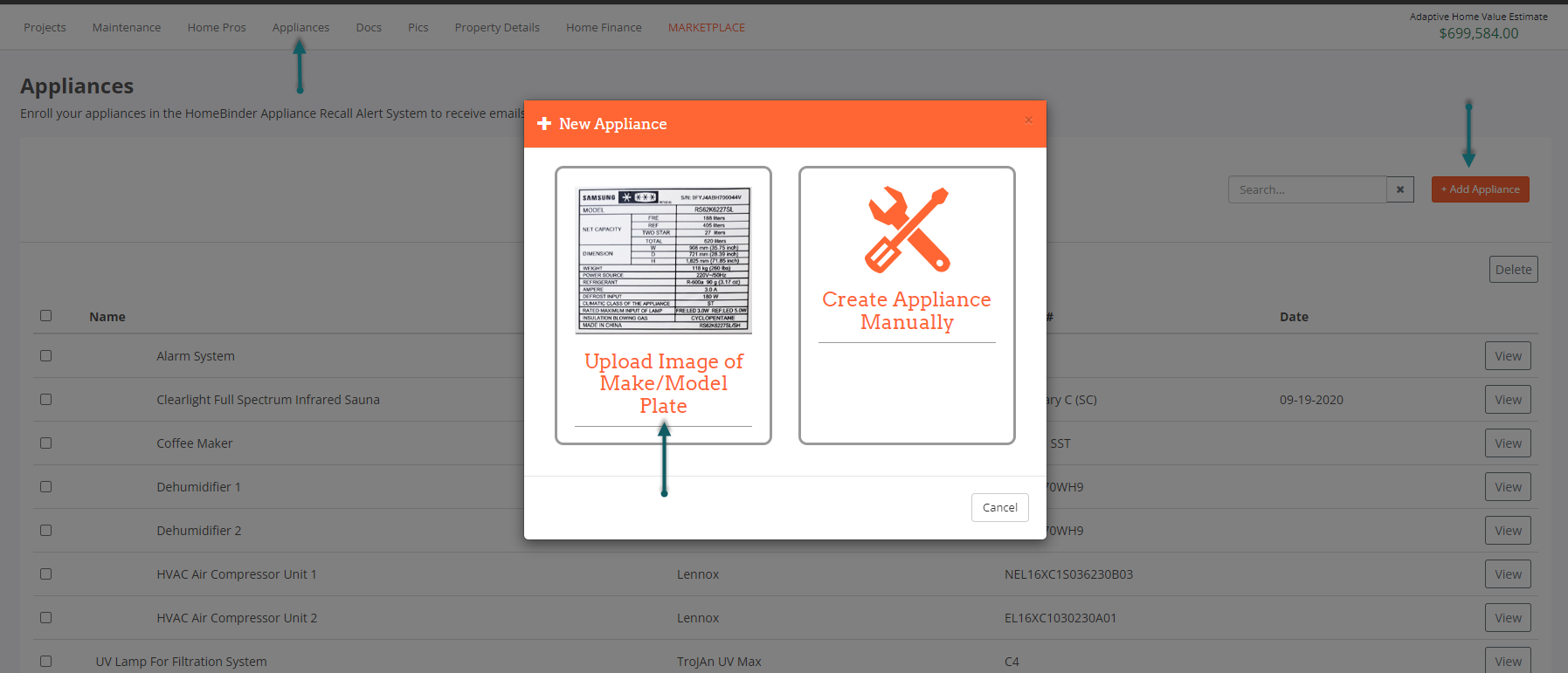
How do I create a Seller Report see sample https://app.homebinder.com/sellerreport/C7975D
- Under settings, click on Create Seller Report
- Select those items you’d like to include by clicking on the “eye” (make visible) icon
- At the top, check the box to make the report public
- Share the link with the listing agent, listing page, via email, via social. (it is a public facing link)
- If you want to edit, go back to settings and click on Edit Seller Report
- To transfer all the information included in the seller report to a buyer, see below.
Can the Seller report be transferred to a new buyer? If so, how is this done?
- Yes, under Settings you will see a button that says “Transfer Binder.”
- There are two ways to transfer…the entire binder (to a family member as an example) or just the information contained in the Seller report (unknown buyer)
- You will be asked to choose which transfer process you’d like to use. If you wish to only transfer the information from your HomeBinder Seller Report, make sure to select “Transfer a copy of this binder A copy of all the information contained in the Seller's Report will be transferred to the specified individual. Included will also be Property and Structure information. The original binder will remain under your control. You will need both name and email to initiate this process in either way.
How can a homeowner remove a property from their account?
- If you wish to remove a property from your HomeBinder account please contact support@homebinder.com
Will HomeBinder only recommend reputable local service providers?
- Home professionals on HomeBinder have been added by home inspectors, real estate agents, mortgage lenders, and other homeowners
- The list of home service professionals will first show professionals that were recommended by your professional who created your HomeBinder, and maybe your agent who also can have a list of preferred vendors.
- HomeBinder also has a network of Home Service providers that have been added By HomeBinder partners, agents, homeowners across the country.
- If you don’t find a professional in the categories above, HomeBinder also has an integration with Thumbtack. This gives you access to their network of over 300,000 professionals across the country. These professionals will populate with the best reviewed and most reviewed businesses first.
The Homeowner's Dashboard
Where do I find the documents, photos, appliance or home professionals listed in my HomeBinder account?
The following tabs are located across the top of the homeowner dashboard: Projects, Maintenance, Home Pros, Appliances, Docs, Pics, Property Details, Home Finance and MARKETPLACE.
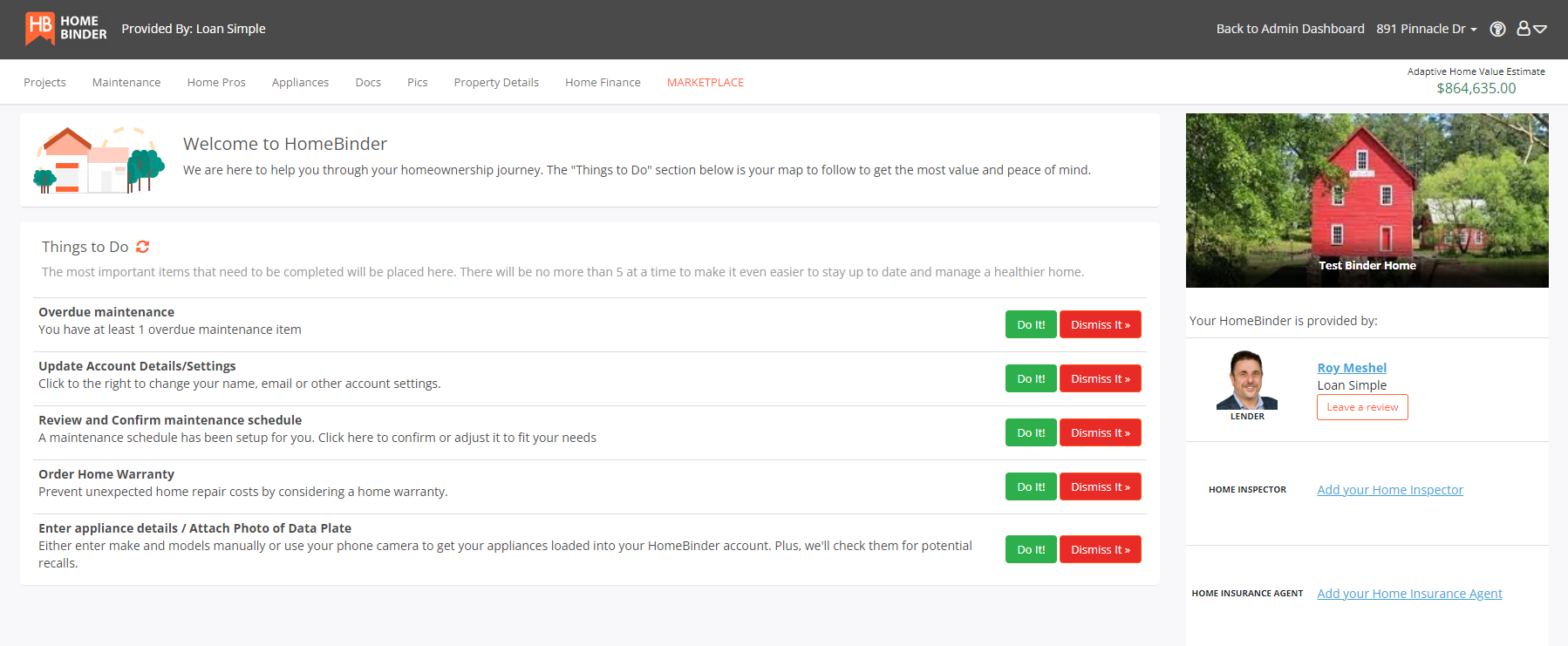
PROJECTS: Here is where homeowners can keep track of any projects or renovations. They can even use it to plan or scope out future projects.
MAINTENANCE: Homeowners can see here all of the maintenance tasks set up for them. They can edit, remove, or add additional tasks.
HOME PROS: This is where homeowners can save the contact info of the pros that work on their house. This is also where any of the recommended pros from your inspector, real estate agent or mortgage lender will be located.
APPLIANCES: Here is where homeowners can put in manufacturer and model #'s for automated appliance recall alerts! They can also store information like where they bought it, how much it cost, when it was installed, etc.
DOCS: Homeowners can store an unlimited number of documents, and have access to any of the documents that are pre-populated for them.
PICS: This is where a homeowner can store any photos connected to the property or home inventory images. Your home inventory can be used for insurance purposes, in case of fire, theft, extreme weather, etc.
PROPERTY DETAILS: This is where homeowners can add rooms, structures, etc. There is also space to add paints/finishes with color codes, compositions, and manufacturers. No more need to keep rusty old paint cans that just take up space.
HOME FINANCE: The HomeBinder Home Value Estimate is located here. Home Value Estimate is based on transaction price, market changes, home improvement projects, and maintenance completions. Values are updated every 90 days, and we are actively improving our algorithm to increase accuracy. The homeowner can edit the property value, add the purchase price and see adjustments based on home improvements, appliances added, and maintenance performed on the home.
MARKETPLACE :Search the marketplace to find products and services to support your homeownership journey. Not finding what you're looking for? Simply enter your search term and we will take you to Google.com. Check back frequently as we are adding new partners to the marketplace all the time.
Videos that Explain HomeBinder
HomeBinder for Homeowners:
HomeBinder Seller Report for Homeowners:
Sample Seller Report
https://drive.google.com/file/d/1zmenaMQtHviZsDb4StJEqJmrcpziAC-r/view?usp=sharing
Still have questions or need additional help? Contact Support at Support@homebinder.com or call (800) 377-6915 M-F 8 am to 8 pm EST. Response time is usually within two business days.
.png?width=512&name=unnamed%20(3).png)